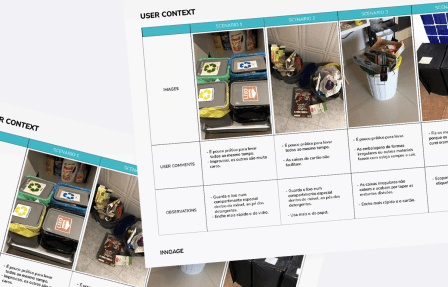Industrial design is a profession closely associated with visual culture and it is natural that part of the work process in a company like INNGAGE it is the development of visual elements to represent its ideas and proposals.
The production of three-dimensional images, or renders, represents part of these visual elements as it enables to visualize the physical characteristics of the products before they become materialized.
For us, designers, this tool allows us to test quickly and economically the numerous possibilities for color, material and finish (CMF) of our products. For our customers, renders offer a realistic perception of the product in which they are investing time and money and at the same time allow the possibility to suggest possible changes quickly and effectively.
At INNGAGE we use KeyShot, Luxion’s proprietary software, to achieve the desired results. We have chosen to develop our skills through this software because it is intuitive and easy to work with, and mainly because it gives us the chance to develop three-dimensional visualizations in an elaborate and professional way. In other words, with KeyShot all members of the team, beginners or advanced in rendering skills, are able to obtain good results without effort.
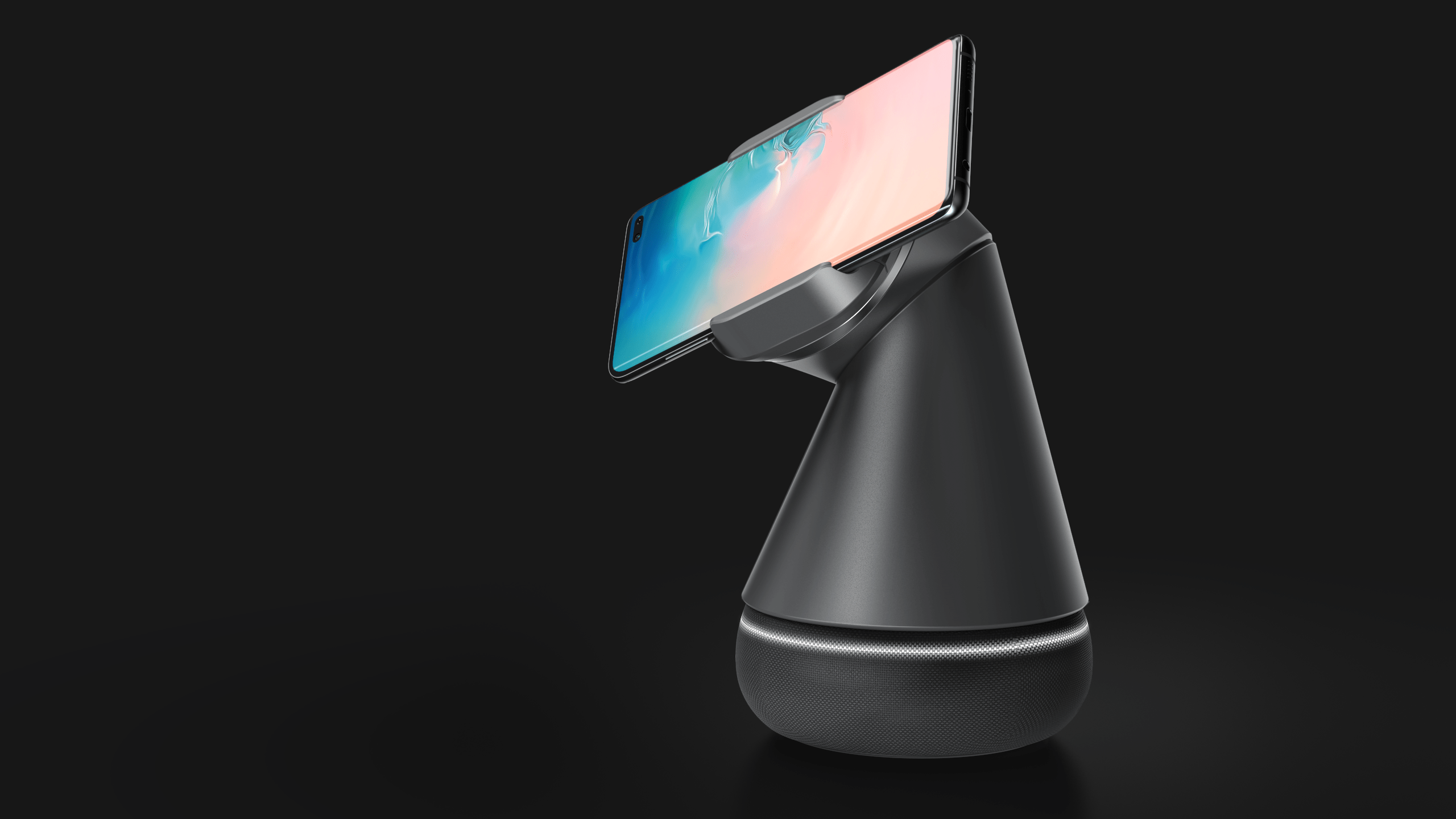
Keyshot is our tool of choice for creating digital visualizations of our products. We use it in all the projects we develop and it is essential to communicate the purpose, functionality and aesthetics of our ideas.
Here are the top 5 reasons why we inngagers use KeyShot:
1. From rough studies to commercial images
The versatility of KeyShot makes it fundamental for our work process, from the preparation of the first proposals to the commercial visualization of the final product.
In an initial phase, we have the possibility to use in a few minutes the extensive library of materials and HDRI environments available in the software to create the first 3D representations of our products. This way, we can visualize and evaluate the shape, colour and quality of the surfaces of each proposal and select the most promising ones.
In a final phase of the project, the software offers tools for editing materials and environments to create photorealistic representations of the products and develop images for commercial use such as catalogs, websites, among others.
In a more technical perspective, KeyShot helps us to create assembly instructions step by step very easily, using materials such as Toon.

2. Color Finish and Material easy to understand
One of the main reasons that led us to choose KeyShot as the rendering software is the library of predefined materials, environments and lights.
While other softwares present complex tools to develop materials and lighting, KeyShot presents a simpler and more intuitive solution to choose a material from the library and drag it over the piece to apply it.
In many cases, with such a complete material library, we can easily find the material we want and make minor adjustments to achieve the desired result. When the adjustment to the material needs more detail, we have the possibility to access the Material Graph available in the software and easily develop a new material with the desired characteristics.
As for lighting and HDRI environments, the experience is similar. Once again KeyShot has a collection of predefined environments that present good results and if it is necessary to work on the reflections of light on the surfaces of the products, we can use HDRI Editor to make the necessary adjustments.
3. Powerful animations with little effort
So far we have indicated KeyShot as one of the tools that accompanies our design process to analyze shape, color, materials and finishes. However, it also represents a powerful tool in the functional analysis (and communication) of the products we develop.
Using animation tools, we have the possibility to explore and develop new ways of communicating our products, demonstrating their operation and / or assembly. This tool proves to be especially useful in the presence of products with mechanical movements that would be difficult to represent in still images.
Star of Galaxy, the winning project of the Samsung Mobile Design Competition 2019, is the perfect example to demonstrate the power of animation.
This product, being a robotic arm that holds your mobile phone or tablet with an inner articulated system for the three axes, the demonstration of its movements through animation was essential to communicate its functioning.
4. Large community and great support
Perhaps one of the most discreet features of the program, but for us as important as the others mentioned in this list, is the community of users present on the internet and the support of the KeyShot team to this community.
This reality translates into a greater sharing of information that improves the experience of using the software and accelerates the image development process. Of great help are the Webinars by the KeyShot team that demonstrate new features available and explain its operation, as well as the Cloud Library, which through users collaboration allows to expand the libraries of materials and environments. It is also important to mention that, when faced with a problem, a simple contact with the customer support team resolves the issue.
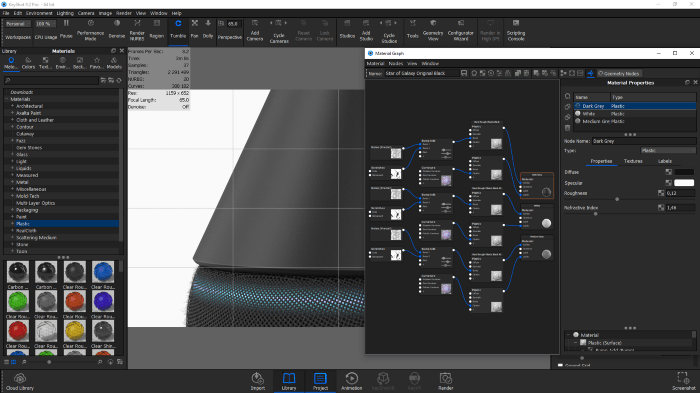
5. Keyshot Viewer
One of KeyShot’s recent tool that has proven to be quite relevant is the Viewer. This application allows you to analyse KeyShot files without having the software installed. It works a lot for collaborative and remote work, as a way of analysing the combination of colours, materials and finishes, as well as deciding on the positioning of the rendering cameras. The 360º visualization of products enables us to make and confirm decisions about the product, in a very quick and intuitive way.
Whatever the type of product we work on, the production of three-dimensional images has proven to be an essential tool in our work process and in the communication of our ideas and intentions, and they have certainly contributed to the good results obtained over the years. The versatility, speed of execution and support to the community offered by KeyShot are the main reasons that motivated our company to use this software in its daily routine and certainly in its future projects.
—
Tips & Tricks
1. Always render with Clown
For a simpler post-production of the images produced in KeyShot, select the option Clown when starting the render. With this option you can produce an image that separates the various materials in solid colors (creating a new image). A solution that improves work speed in image editing softwares.
2. Give credit to Toon
Toon is a fantastic material, but not used very often. For images with a more technical aspect or for assembly demonstrators, it is the ideal material. It allows to have transparency in the components keeping a defined contour line.
3. Region Render
Using this tool saves a lot of time if the goal is to test just a detail of an overall image. When it is not necessary to render the image completely the use of Region is precious.